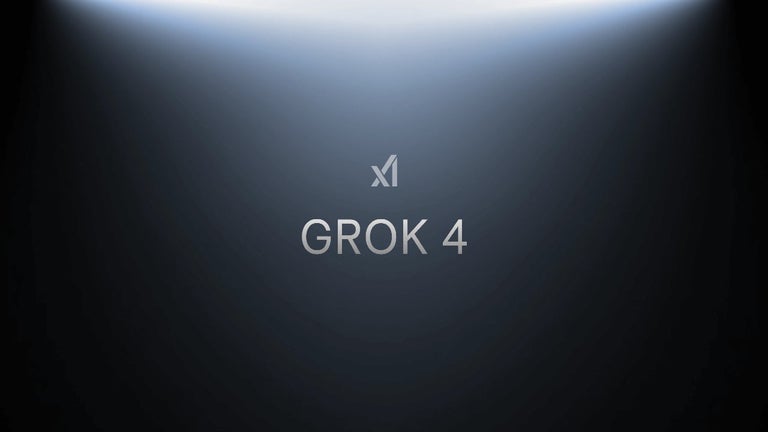Lightweight drawing program for PC
Google Drawings is a free utility tool developed by Google for PC devices. It is a drawing program that is used to create diagrams and graphics. It is also part of the web-based productivity tools called Google Suite together with Docs, Sheets, and Slides, among others.
It is sometimes compared to other editors, such as Adobe Photoshop or Canva. However, Google Drawings takes a more beginner-friendly approach to graphic design by focusing on simplicity and the essentials instead of providing numerous tools and options. It is available as a web app or as an installable program for Chrome OS.
What is Google Drawings?
Google Drawings is a diagramming software that is part of the collection of free and web-based office and productivity applications by Google called Google Workspace, formerly known as G Suite. The suite included Docs, Sheets, and Slides, all of which integrate seamlessly with the Drawings app. Basically, anyone with a Google account can access and take advantage of these programs for work or other needs.
Google Drawings can be used to create various types of diagrams and custom graphics. Some examples would include flowcharts, website wireframes, and mind maps, to name a few. It allows importing images locally or online, as well as inserting various shapes or even text from predefined templates. You get basic editing and manipulation tools such as rotating, resizing, and moving objects in any way you wish.
One great thing about using this app is that you can do all these things while collaborating with others online in real-time. All your drawings can be inserted into various Google documents, spreadsheets, or presentations. Alternatively, you can publish them online in a number of different file formats, such as JPEG, SVG, or PNG. You can even export your work as a PDF document if you want.
What can I use it for?
Despite its apparent simplicity and ease of use, Google Drawings is versatile enough to be used in a variety of applications. Some of the most common ones include using the program for educational purposes to promote better learning and communication between teachers and students, and for blogging and advertisement as a more engaging way to be able to interact with your target audience.
Teachers can use Drawings as an interactive teaching tool, too, where students can refer to modules and be able to click on various elements to learn more. If you're a blogger or advertiser, treat this tool as your personal digital poster board, in which you can create and design posters and flyers, having control over fonts, images, other objects that you want to use as you wish.
Given that it is a web-based application, Google Drawings functions and support cross-platform use. It becomes easy to work on projects and your progress will sync across all devices and platforms. One thing to take note of before using this software is that there are no pre-made templates that you can use as references. Everything has be to made from scratch as a result.
A versatile and intuitive drawing tool
Overall, Google Drawings is an underrated hidden gem among Google's range of productivity-focused web applications and one that deserves more attention. Its simplicity and ease of use are its main advantages and make it versatile to use on various needs. If you're looking for a free program to be able to create diagrams and custom graphics, be sure to give this one a shot.